For clients: How to login (non SSO)
Summary
This document describes the one-time process of logging into Discover, and activating NielsenIQ Login Credentials
Overview
To keep the data you rely on as secure as possible, NielsenIQ has invested in a premium, cloud-based identity management system to:
1. Ensure all data is protected and secure up to the highest standards.
2. Simplify your experience - you will now have one self-serve login for both Discover and Answers with passwords active for 6 months
How to access
Important: If you or your IT department haven’t already, you may need to adjust your email filters to whitelist “@nielseniq.com” emails.
1. You should receive a one-time email from NielsenIQ to register your account (similar to below) - click the activation link to set new Password;
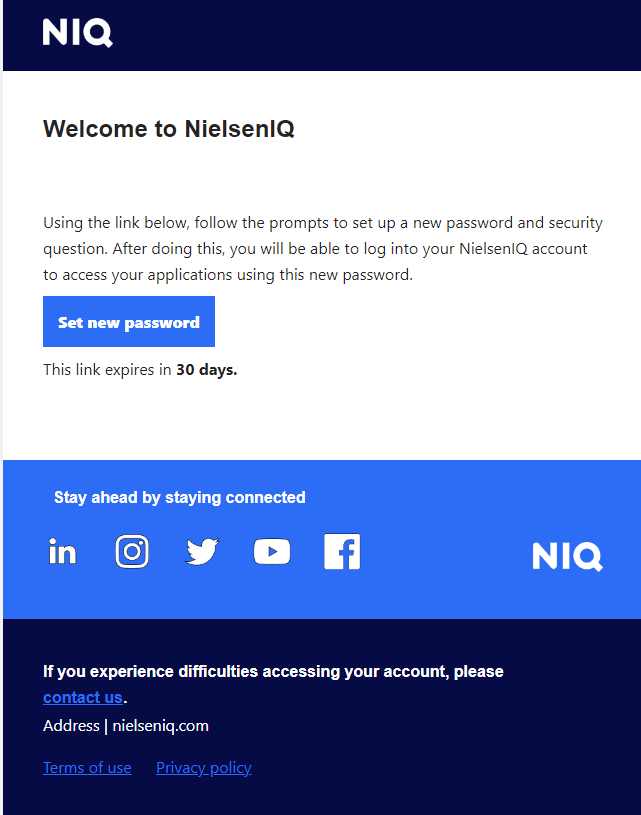
2. You will then be prompted to set up a new password
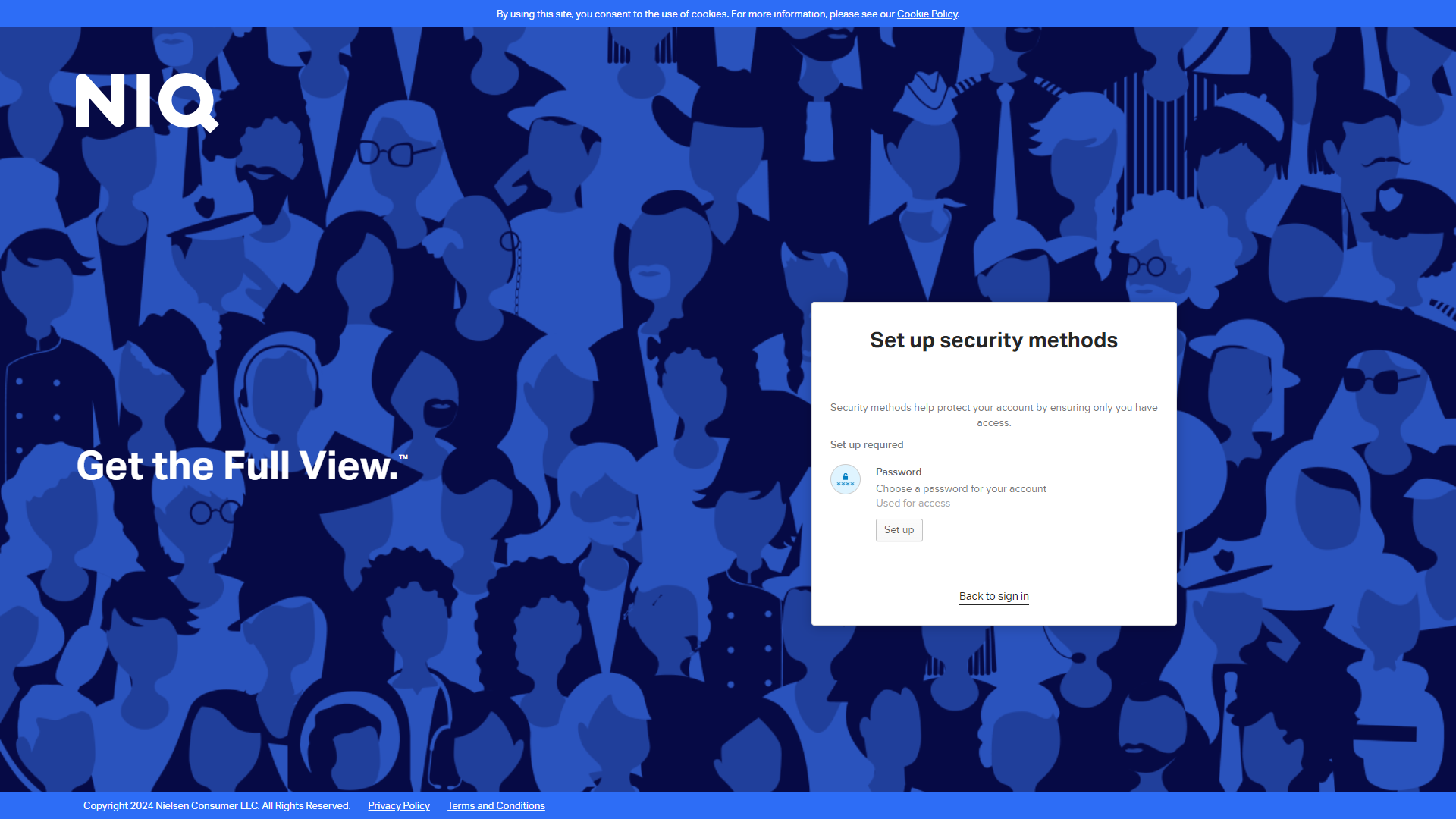
Complete the registration process until you receive an activation confirmation
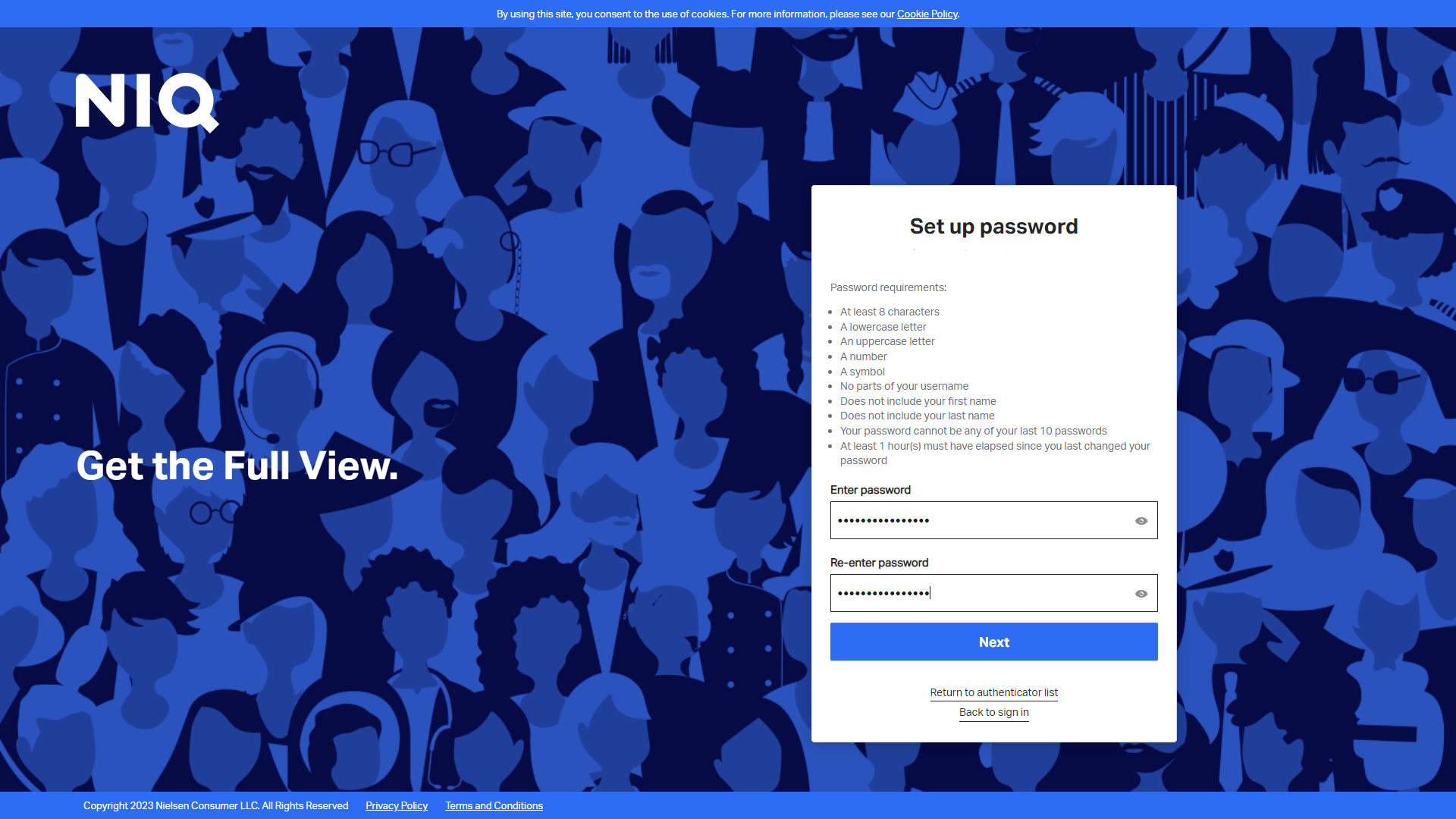
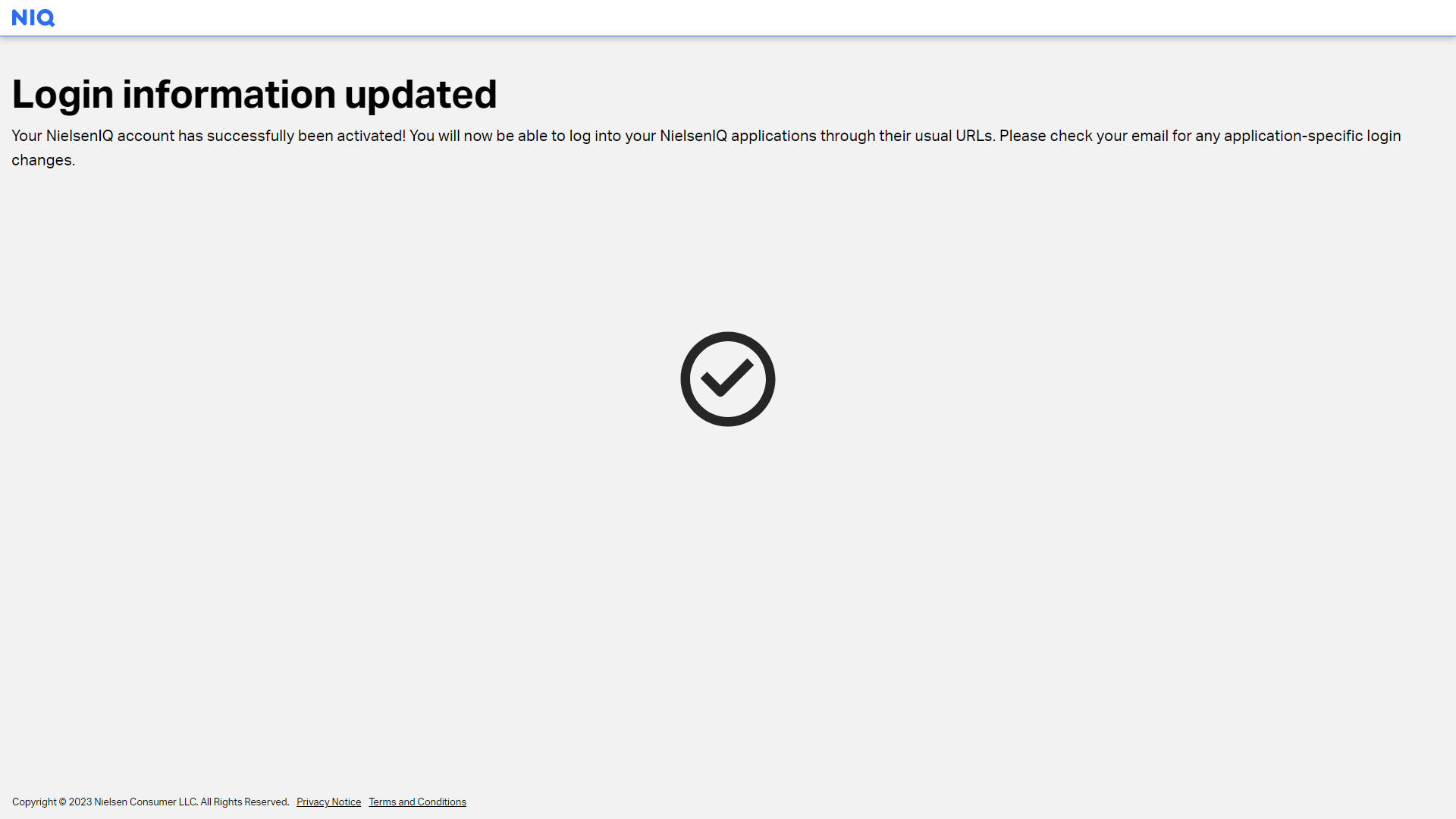
3. Your account has been activated! You will arrive on a navigation page that gives you the option to proceed to your desired NielsenIQ Platform and be on your way. You are also free to exit this screen.
4. Moving forward, use the links below and new password to log in directly Discover / Answers
US: connect.nielseniq.com
EU: eu.connect.nielseniq.com
Canada / Latam: calatam.connect.nielseniq.com
Asia Pacific: apac.connect.nielseniq.com
Answers Portal answers.nielseniq.com
How to reset password
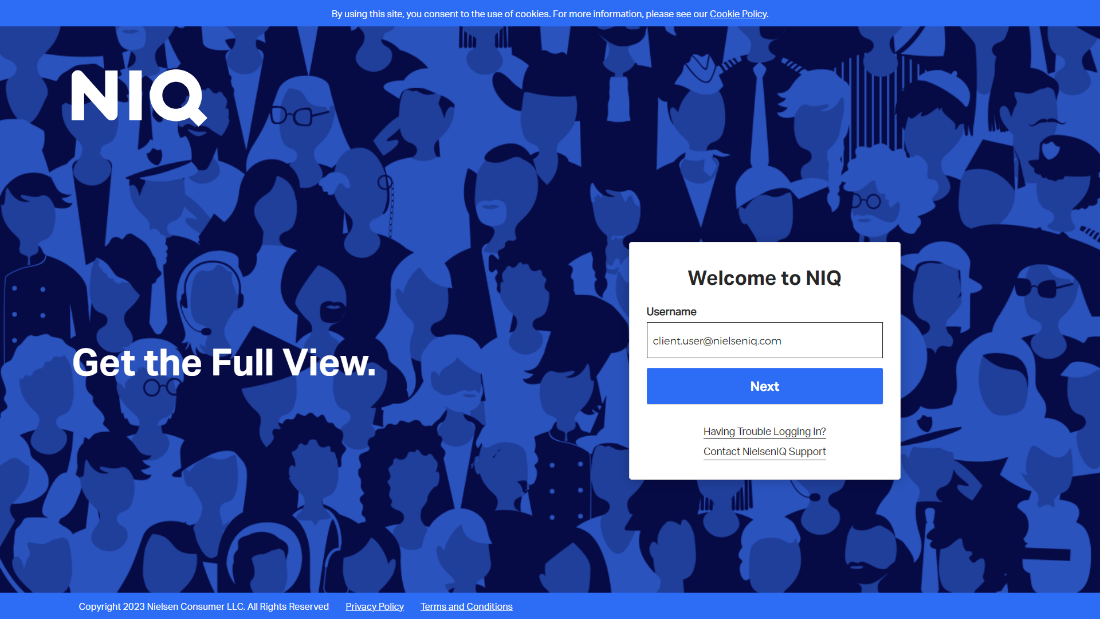
1. From the NielsenIQ login page, enter your email, click next
2. Click ’Forgot your password?’
3. Click ‘send me an email’ to generate a password reset
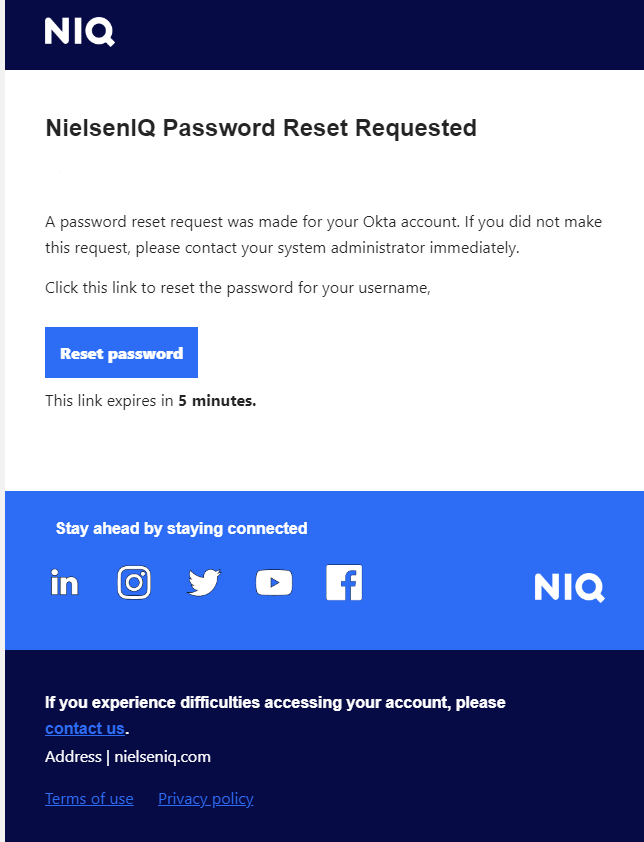
4. Enter the code received in the password reset email to verify, alternatively use the reset password link provided
5. Reset password